Performance Testing Demystified: Tips, Tools, and Best Practices
Learn about performance testing, including types, metrics, tools, and best practices for optimal user experience.
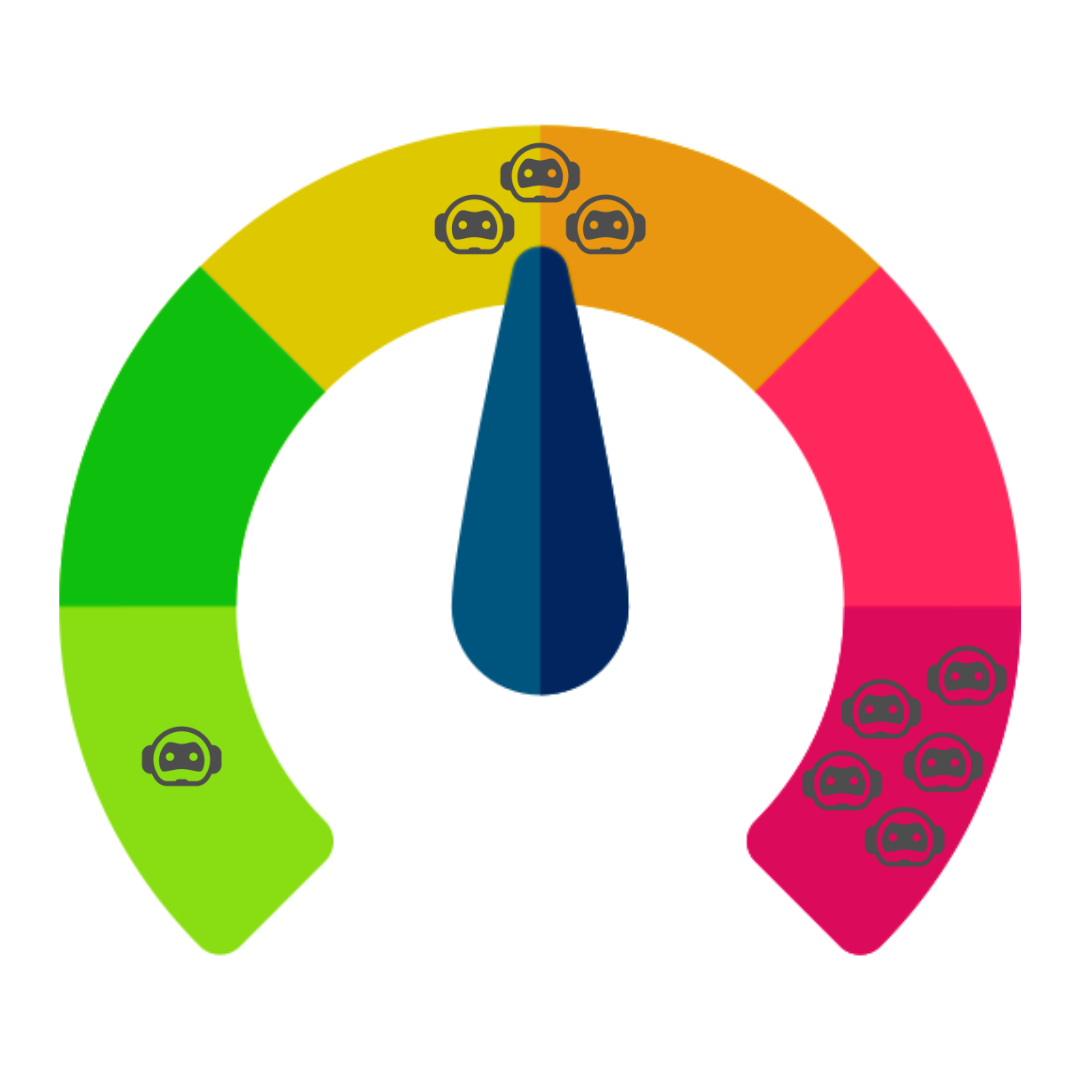
Delivering a seamless user experience is crucial in today's digital landscape, and performance testing plays a vital role in achieving that goal. Performance testing is a type of software testing that evaluates how a system performs under specific workloads. It measures various aspects such as speed, stability, and responsiveness. In this comprehensive guide, we will explore web performance testing, including valuable tips, essential tools, and best practices.
Performance testing encompasses several types, each serving a unique purpose:
- Load Testing: Load testing is performed to determine how a system performs under an expected load. It helps identify the system's capacity and performance limits by simulating real-world user traffic. By gradually increasing the load, testers can measure the system's response time, throughput, and resource utilization. Load testing helps ensure that the system can handle the expected user load without performance degradation.
- Stress Testing: Stress testing is conducted to identify the system's breaking point and evaluate its recovery from failure. It involves subjecting the system to extreme conditions, such as high user loads or limited resources, to assess its stability and resilience. By pushing the system beyond its limits, testers can observe how it handles stress, monitors its response time, and checks if it recovers gracefully after failure.
- Soak Testing: Soak testing, also known as endurance testing, checks for memory leaks and evaluates system stability over extended periods. It involves running the system under a sustained load for an extended duration to identify any performance degradation or resource leaks. Soak testing helps ensure that the system can handle continuous usage without memory leaks, performance degradation, or other stability issues.
- Spike Testing: Spike testing assesses the system's behavior under sudden and extreme changes in load. It involves rapidly increasing the user load to test the system's ability to handle sudden spikes in traffic. Spike testing helps identify how the system scales and adapts to sudden increases in user demand. It measures the system's response time, throughput, and resource utilization during these spikes to ensure it can handle unexpected surges in traffic.
- Volume Testing: Volume testing focuses on testing the system's response to a large amount of data. It involves generating a significant volume of data and assessing how the system handles and processes it. Volume testing helps identify any performance bottlenecks, such as slow database queries or inefficient data processing algorithms. By testing the system's scalability and performance with large data sets, testers can ensure that it can handle the expected data volume without performance degradation.
- Scalability Testing: Scalability testing measures the system's capacity to increase load, given increased resources. It involves testing the system's ability to handle additional user loads as resources, such as servers or network bandwidth, are increased. Scalability testing helps identify the system's limits and its ability to scale horizontally or vertically. By gradually increasing the load and monitoring the system's performance, testers can determine its scalability and ensure it can handle future growth and increased user demand.
Performance testing relies on various metrics to measure system performance:
- Throughput: The total capacity that a website or application can handle.
- Response Time: The time it takes for a system to respond to a user’s request.
- Load Time: The time it takes for a system to load fully.
- Resource Utilization: The amount of resources (CPU, Memory, Disk I/O) being used.
- Error Rate: The number of errors that occur during a given time period.
Several tools are available for conducting performance testing. Here are some popular ones:
- JMeter: Apache JMeter is a widely-used open-source tool for load and performance testing. It allows testers to simulate various types of requests, such as HTTP, FTP, JDBC, and more. JMeter supports distributed testing, enabling the creation of complex test scenarios with multiple load generators. It provides a user-friendly interface for test script creation, result analysis, and reporting. JMeter is highly extensible, with a large community that contributes plugins and extensions to enhance its functionality.
- Gatling: Gatling is an open-source load testing tool based on Scala. It is designed to be highly scalable and efficient, capable of simulating thousands of concurrent users. Gatling uses an asynchronous, non-blocking architecture that allows it to generate high loads with minimal resource consumption. It provides a domain-specific language (DSL) for creating test scenarios, making it easy to define complex user behaviors. Gatling also offers real-time monitoring and detailed reports to analyze test results.
- K6: K6 is an open-source load testing tool written in Go. It focuses on developer-centric load testing, providing a simple and intuitive command-line interface. K6 allows testers to write test scripts in JavaScript, making it accessible to developers with JavaScript knowledge. It supports distributed testing and can be integrated into continuous integration and deployment (CI/CD) pipelines. K6 provides real-time metrics and customizable result outputs for performance analysis.
- LoadRunner: LoadRunner is a comprehensive performance testing tool by Micro Focus. It offers a wide range of features for load testing, stress testing, and scalability testing. LoadRunner supports various protocols, including HTTP, Web Services, SAP, and more. It provides a visual scripting interface for creating test scenarios and supports both cloud-based and on-premises load generators. LoadRunner offers advanced analysis and reporting capabilities, including root cause analysis and performance trend analysis.
- Locust: Locust is an open-source load testing tool written in Python. It allows testers to define user behaviors using Python code, making it flexible and customizable. Locust supports distributed testing and can simulate thousands of concurrent users. It provides real-time monitoring and detailed statistics during test execution. Locust's web-based user interface allows testers to easily monitor and control the test execution. It also offers integration with popular Python libraries and frameworks.
To achieve the best results in performance testing, follow these steps:
- Identify the Testing Environment: Understand the physical test environment and the tools available.
- Identify Performance Acceptance Criteria: Define goals and constraints for throughput, response times, etc.
- Plan and Design Performance Tests: Describe test scenarios and identify target load levels.
- Configure the Test Environment: Prepare the testing environment before execution.
- Implement the Test Design: Develop performance tests according to the design.
- Run the Tests: Execute and monitor the tests.
- Analyze, Tune, and Retest: Consolidate, analyze, and share test results. Retest after addressing issues.
In the dynamic realm of app development, ensuring top-notch performance is crucial for success. Performance testing serves as a vital tool in this endeavor, offering insights into how your app behaves under various conditions. By identifying bottlenecks, setting performance standards, and ensuring smooth user experiences, performance testing significantly contributes to your app's success.
As you navigate the intricacies of performance testing, remember that software resilience goes beyond flawless execution in ideal circumstances. It's about building robustness to withstand challenges. Embrace performance testing as your ally in fortifying your digital creations against uncertainties. Stay vigilant, keep refining your strategies, for in the world of performance, continuous improvement leads to excellence!

